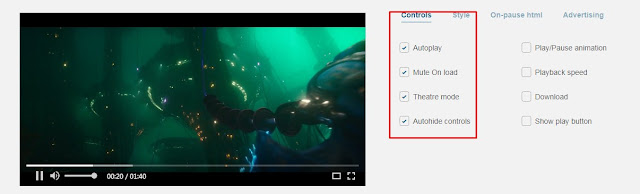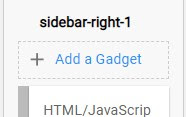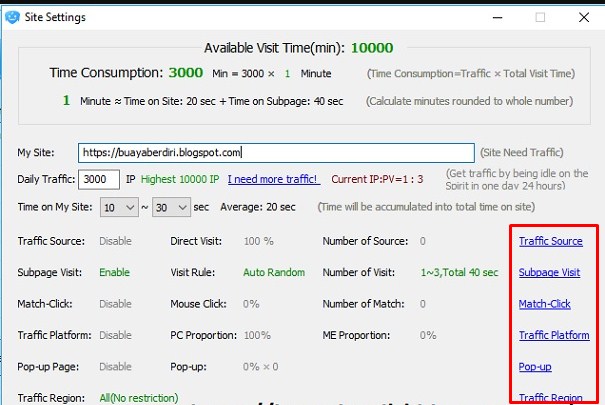How to start a new blog?
1. Choose a topic: Consider what you are interested in and what you have knowledge or experience about. This will help you choose a topic for your blog and ensure that you are passionate about what you are writing about.
Choosing a topic for your blog is an important step in the process of getting started. Here are a few tips to help you choose a topic that you are passionate about and that will engage your readers:
- Think about your interests and hobbies: What are you interested in or passionate about? This could be a great starting point for your blog.
- Consider your expertise: Do you have knowledge or experience in a particular area that you could share with others? This could be a good topic for your blog.
- Look at popular blogs in your niche: Take a look at other blogs in your niche to see what topics are popular and what types of content are being shared. This can give you some ideas for your own blog.
- Think about your audience: Who do you want to read your blog? Consider what topics would be of interest to your target audience.
- Remember, it's important to choose a topic that you are truly interested in and that you can write about with enthusiasm. This will help you stay motivated and keep your blog fresh and engaging for your readers.
2. Choose a platform: There are many different platforms available for creating a blog, such as WordPress, Blogger, and Squarespace. Choose one that is easy to use and fits your needs.
There are many different platforms available for creating a blog, and the one you choose will depend on your needs and preferences. Here are a few options to consider:
- WordPress: WordPress is a popular platform for creating blogs and websites. It is user-friendly and offers a wide range of features and customization options. There are two versions of WordPress available: WordPress.org (self-hosted) and WordPress.com (hosted by WordPress).
- Blogger: Blogger is a free blogging platform owned by Google. It is easy to use and offers a variety of templates and customization options.
- Squarespace: Squarespace is a website building platform that offers a range of templates and design options. It is user-friendly and offers a variety of features, including the ability to create a blog.
- Wix: Wix is a website building platform that offers a range of templates and design options. It is user-friendly and offers a variety of features, including the ability to create a blog.
- Weebly: Weebly is a website building platform that offers a range of templates and design options. It is user-friendly and offers a variety of features, including the ability to create a blog.
When choosing a platform, consider factors such as the level of customization and design options available, the ease of use, and the cost. You may also want to consider whether you want a self-hosted or hosted platform.
3. Customize your blog: Once you have chosen a platform, take some time to customize the appearance and layout of your blog. Add a banner, choose a color scheme, and set up any additional features you would like to use.
Here are a few tips to help you make the best appearance for your blog:
- Choose a visually appealing theme: Your theme should be visually appealing and consistent with the overall tone and theme of your blog.
- Use high-quality images: Use high-quality images throughout your blog to break up text and add visual interest. Just be sure to only use images that you have permission to use.
- Use headings and subheadings: Use headings and subheadings to break up your text and make it easier for readers to scan and understand your content.
- Use white space effectively: Use white space effectively to make your blog look clean and organized.
- Make your blog mobile-friendly: Many people access the internet on their smartphones, so it's important to make sure your blog is mobile-friendly.
Remember, the appearance of your blog is important because it creates the first impression for your readers. Take the time to make your blog visually appealing and easy to navigate.Start writing:
Here are a few tips to help you create good writing for your blog:
- Start with an outline: Before you start writing, take a few minutes to create an outline of your main points and ideas. This will help you organize your thoughts and make the writing process smoother.
- Use clear, concise language: Use clear, concise language to get your point across effectively. Avoid using jargon or complicated language that may be difficult for your readers to understand.
- Use examples and anecdotes: Use examples and anecdotes to illustrate your points and make your writing more relatable and engaging.
- Edit and proofread: Take the time to edit and proofread your writing to ensure that it is free of errors and easy to understand.
- Use formatting effectively: Use formatting, such as headings, subheadings, and bullet points, to make your writing easier to scan and understand.
Here are a few tips to help you promote your blog:
- Use social media: Use social media platforms like Facebook, Twitter, and Instagram to share your blog posts and attract more readers.
- Engage with your audience: Engage with your readers by responding to comments and encouraging them to share your blog with their own followers.
- Use hashtags: Use relevant hashtags when sharing your blog on social media to make it easier for people to find your content.
- Collaborate with other bloggers: Collaborate with other bloggers in your niche by guest posting on their blogs or offering to write a post for them in exchange for a link back to your own blog.
- Participate in online communities: Participate in online communities related to your niche and share your blog posts with the community.
starting a blog takes time and effort, but it can be a rewarding and enjoyable hobby. Just take it one step at a time and have fun!